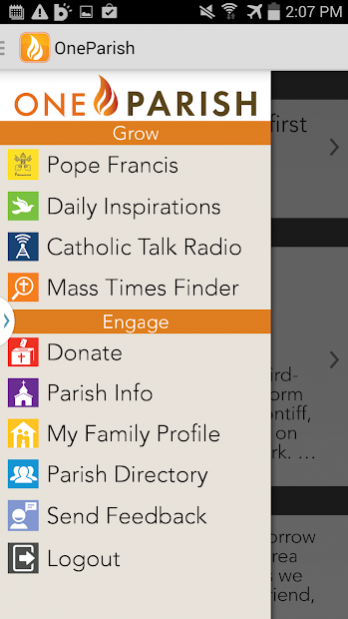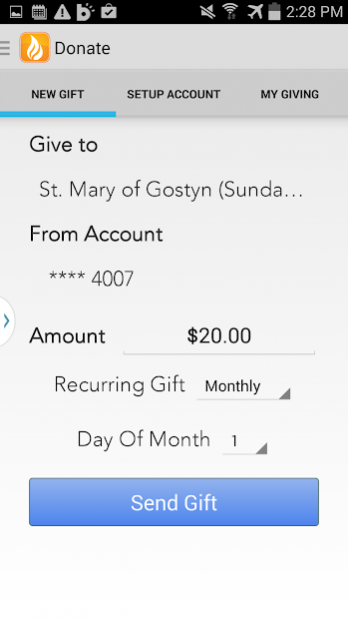OneParish 3.6.2
Continue to app
Free Version
Publisher Description
Grow Your Faith and Your Parish Engagement. All in One!
As we grow our faith, we grow our community. The OneParish App is designed to keep you more connected with your Catholic faith and to build a stronger sense of belonging to your parish community.
Features
-------------
- Daily Roles: Choose a daily role (Father, Mother, Friend, Co-Worker, etc.) and OneParish will provide daily reflections to help you make every day better
- MyPope: Daily inspirational tweets from Pope Francis
- Donations: Donate instantly to ANY parish in the US
- Daily Inspiration: Daily Mass readings and Saints of the Day
- Radio: Instantly connects you to Relevant Radio, talk radio for Catholic life, broadcasting 24/7
- Mass Time Finder: Map system that will guide you to Catholic parishes around the world in order to find Mass/confession/adoration times while you are on the road.
- Parish Directory: Individual and family information that helps parishioners to connect with each other. If your parish is a partner of OneParish, it provides them the opportunity to connect with you.
- SaaS Platform: Allows Catholic parishes to connect with all their parishioner using the OneParish App.
About OneParish
OneParish is a free app for Android published in the Telephony list of apps, part of Communications.
The company that develops OneParish is OneParish by JS Paluch. The latest version released by its developer is 3.6.2.
To install OneParish on your Android device, just click the green Continue To App button above to start the installation process. The app is listed on our website since 2021-09-28 and was downloaded 1 times. We have already checked if the download link is safe, however for your own protection we recommend that you scan the downloaded app with your antivirus. Your antivirus may detect the OneParish as malware as malware if the download link to com.gtf.oneparish is broken.
How to install OneParish on your Android device:
- Click on the Continue To App button on our website. This will redirect you to Google Play.
- Once the OneParish is shown in the Google Play listing of your Android device, you can start its download and installation. Tap on the Install button located below the search bar and to the right of the app icon.
- A pop-up window with the permissions required by OneParish will be shown. Click on Accept to continue the process.
- OneParish will be downloaded onto your device, displaying a progress. Once the download completes, the installation will start and you'll get a notification after the installation is finished.